| Mobile access information |
Tapatalk - Forums

Tapatalk lets you access the Forums through a mobile app that is far easier than using a browser on your phones. You can do all the same things on the Forums - Create new threads, read and reply to posts, send PMs to your friends etc.
To use Tapatalk
- Download the Tapatalk app in your app store
- Search for "TeenHelp"
- Login and enjoy
Discord - Chat

We are excited to introduce our new TeenHelp Chat Room! Discord lets you chat on either a website if you're on your computer or via an app if you're on your phone.
To use Discord
Since our Chat Room is hosted on Discord's platform, you will need to start by doing one of the following:
- Download the Discord mobile app in your app store
- Download the Discord desktop app
- Open Discord in your web browser
Once you have created an account and logged in, you will need to visit our Chat Room using the following URL: https://discord.io/teenhelp
For more information on how to access and use Discord, there is a helpful FAQ here with further information: http://www.teenhelp.org/faq/?faq=teenhelp#faq_discord |
| Chat Room (Discord) information |
We are excited to introduce our new TeenHelp Chat Room! Discord lets you chat on either a website if you're on your computer or via an app if you're on your phone.
Q: How do I access the TeenHelp Chat Room?
A: Since our Chat Room is hosted on Discord's platform, you will need to start by doing one of the following:
- Download the Discord mobile app in your app store
- Download the Discord desktop app
- Open Discord in your web browser
Once you have created an account and logged in, you will need to visit our Chat Room using the following URL: https://discord.io/teenhelp
You will be automatically redirected to the invite page and will be asked to continue to the Chat Room. Please note that if you are not currently logged in, you will be asked to either enter a username or log in by clicking on the "Already have an account?" link below the "Continue" button.
Once you are in the Chat Room, you will be able to view our "Welcome" message and navigate to one of our channels to start chatting!
Q: What is a "server"?
A: A server is essentially a chat room. You are technically joining our server when you join the TeenHelp Chat Room.
Q: What is a "channel"?
A: A channel is a section within a server or chat room. As of right now, we have a few channels you can join. The "Welcome" message describes each channel's purpose!
Q: What is a "direct message"?
A: A direct message is a way to privately message anyone else who uses Discord, regardless of whether or not they are part of the same server or chat room. You may choose to use direct messaging from time to time if you want to have a private conversation with another user.
Q: Who do I contact if I have an issue?
A: If you are having trouble getting into the TeenHelp Chat Room, you may contact Robin (PSY). If you are already in the TeenHelp Chat Room, you may contact any of our Project Coordinators (indicated with a red username) or Lead Moderators (indicated with a green username).
Q: Who is "Rob-Bot"?
A: Rob-Bot is a bot that helps our Staff moderate the Chat Room and perform certain automated functions, such as warning users when they have not followed the rules. You may see a message from Rob-Bot from time to time, but please do not contact Rob-Bot if you need assistance from Staff.
Q: How do I receive notifications when there are new messages?
A: If you are using the mobile app, click here to read Discord's tutorial on setting up notifications. If you are using the desktop app or web browser, you will see a notification within Discord. |
| What are Infractions and how would I get one? |
Infractions are given when you break the Terms of Service that you agreed to when you signed up for the site. These add infraction points to your account.
Below you can see the different types of infractions that can be given and how long each one will remain on your user account. An infraction is one that adds points to your account, while a warning is issued to alert you of bad behaviour without adding points to your account. Warnings are usually given when the staff feel you don't know any better (e.g. if you're a new member), though most of the time these will not be used.
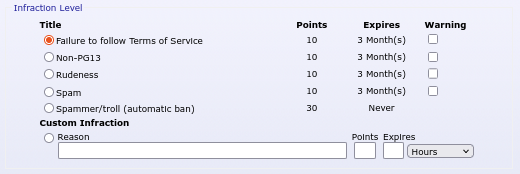
As indicated by the screenshot, thirty points or more (from any combination of infractions) will result in a permanent ban from TeenHelp. When you receive an infraction you are notified by Private Message, which should contain a more detailed reason as to why the staff member felt it was necessary to warn you for your behaviour.
Most members of TeenHelp will never receive an infraction or warning so let's hope you stay on the right side of the Terms of Service. |
| How to resolve disputes and provide feedback on TeenHelp. |
How to challenge a moderating decision
Our Lead Moderators are concerned with monitoring the appropriateness of moderator actions and the reasons behind those actions. They also work to resolve any disputes between users on TeenHelp, making sure that discipline of users is as unbiased as possible. When a conflict occurs (e.g. over whether or not to ban a user) the majority vote of this group will have the final say as to what actions are taken.
When should you submit a dispute?
- If you disagree with content being closed or removed.
- If you disagree with an infraction or ban that has been issued.
- If you have any other disagreement with a user or Staff member that can't be resolved by simply contacting a Moderator.
To submit a dispute, use this form. All complaints will be taken seriously and will be discussed carefully before decisions are made. Users will not be punished in any way for anything submitted through this form.
In cases when a member or a number of members are considered to be biased (e.g. the complaint is about them), they will be asked to abstain from the decision, and where this prevents a majority vote from occurring, an independent person will be asked to take part in the vote instead.
Your dispute will be handled by following our Complaints Procedure: Here
How to submit general feedback about a volunteer
Our Project Officers monitor the activity and behaviour of TeenHelp Staff members. After information has been gathered, they are able to discuss how well each Staff member is performing their duties and provide the Coordinators with feedback as to what action might be appropriate (e.g. promotion, no action, discipline, or removal). They are also responsible for scouting out TeenHelp users that might be suitable for a Staff position. They also assist us in determining the suitability of potential Staff members by reviewing Staff applications.
When should you submit feedback?
- If you witness a Staff member breaking the rules or acting inappropriately.
- If you have any comments or concerns regarding a Staff member or their overall performance and suitability as a member of TeenHelp's Staff.
- If you have had a positive experience with a Staff member and would like to tell us about it.
To submit feedback about a Staff member, use this form. All complaints will be taken seriously and will be discussed carefully before decisions are made. Users will not be punished in any way for anything submitted through this form. |
| Triggering and other prefix guidelines. |
When you create a new post in the Forums you have the choice to add a 'prefix' to your thread to warn others about the content. Many users also choose to add these to things such as their blogs by typing the equivalent prefix in the title.
Prefixes aim to give you advisory information about the page you're about to see, to warn you of potentially upsetting or unsuitable content in order to protect you. The most common prefix is 'triggering' which covers different content others may find upsetting. There are also prefixes to mark content as containing swearing or spoilers of TV shows for example.
Generally speaking a prefix should be used for content that is a little 'borderline' and may risk breaking the Terms of Service. Applying a prefix doesn't excuse rule breaks, but it does warn users of content that may be close to breaking rules or that might upset certain people.
The following guidelines should be used when deciding whether or not to apply a triggering prefix to a thread:
- Only apply a triggering prefix if the content is likely to be triggering to a relatively large number of people to an extent substantially above the normal risk in that forum.
- Think about whether the content is something the person is likely to see in their everyday life. If it's something really common it might not be considered triggering, but if it's something a person might normally avoid then this would be suitable for the prefix.
- Only apply specific prefixes in a forum where material of that nature would be unexpected. For example, you might apply the "Triggering (Substances):" prefix to a thread in the Mental Health forum if it were relevant, but not to a thread in the Substance Use forum.
- Please add the 'weight numbers' prefix when it is appropriate. This usually includes any human bodyweight and especially applies to the General Health forum. Please see the Code of Conduct for further details.
The following guidelines should be used when deciding whether or not to apply a non-PG13 prefix to a thread:
- We recognise that TeenHelp appeals to people of many ages. It is generally aimed at individuals aged 13-24. What is suitable for older users is not suitable for younger ones. Most content on TeenHelp should be "PG13", this means it is suitable users who are 13 years old. If it's a little more mature than that then it should be marked as Non-PG13, by which we mean it is suitable to viewed by someone slightly older, up to the age of perhaps 17. We do not allow 18+ content under any circumstances.
|
| What are the TeenHelp Staff positions? |
Useful links: What is the TeenHelp Staff Application process?
The following is a list of all available TeenHelp staff positions and what each position does.
- Project Coordinators - Coordinators, who select and maintain the TeenHelp staff members, are responsible for the upkeep of the community as a whole.
- Mentoring and Support Team Leader - Responsible for leading our advice and support teams, including services such as HelpLINK and our team of mentors.
- Community and Inclusion Team Leader - Responsible for community areas such as Forums and Chat as well as fun and involvement activities along with the staff in these areas.
- Publications and Marketing Team Leader - Leads on the quality of content on the site, delivering our range of publications, marketing materials and supporting our editor team to maintain and develop content.
- Lead Moderators - Lead Moderators monitor the site as a whole for inappropriate content, and help to resolve complaints and disputes about moderating.
- Forums Officer - Responsible for the Support Forums and supporting volunteers and our community in these areas.
- Chat Officer - Responsible for the Chat Room, Facilitated Chat Room Discussions, and supporting volunteers working in these areas.
- HelpLINK Officer - Responsible for HelpLINK, Live Help, LINKUp and supporting volunteers working in these areas.
- Publications Officer - Responsible for our monthly Newsletter, Articles and supporting volunteers working in these areas.
- Resources Officer - Responsible for maintaining a range of materials including the Resources page, FAQs and other information and publications, and supporting volunteers working in these areas.
- Outreach and Communications Officer - Responsible for promoting TeenHelp and managing external relationships with other organizations.
- Volunteer Support Officer - Responsible for providing support across our volunteer team, involved in a range of projects and activities to do with volunteering.
- Forum Moderators - Monitor one or several forums for inappropriate content.
- Chat Moderators - Monitor the Chat Room for inappropriate content.
- HelpLINK Moderators - Monitor HelpLINK for inappropriate content.
- Community Moderators - Monitor the Blogs, Social Groups, and Albums for inappropriate content.
- Newsletter Editors - Responsible for the publication of TeenHelp's monthly Newsletter.
- Article Editors - Responsible for the publication of TeenHelp's articles.
- Resource Editors - Responsible for creating a range of materials on the site.
- HelpLINK Mentors - Respond to requests for advice sent to the HelpLINK system.
- Live Help Mentors - Chat with users one-on-one through the Live Help system.
- Community Mentors - Greet and help new members on the website.
- Outreach Ambassadors - Help us to promote TeenHelp to a range of people.
- Social Media Guru - Keep our social media pages up to date with content.
- Article Writer - Write articles on a range of subjects for the site.
- Newsletter Tips Writer - Write short advice pieces for our advice (tips) section in the Newsletter.
- Graphic Designer - Create graphics for across the site, resources and social media.
- Photographer - Take photos and create visuals for use in our range of content.
- Chat Buddies - Create a welcoming environment in the Chat Room and occasionally lead Facilitated Chat Room Discussions (FCRDs).
To view a list of all current Staff members, please click here.
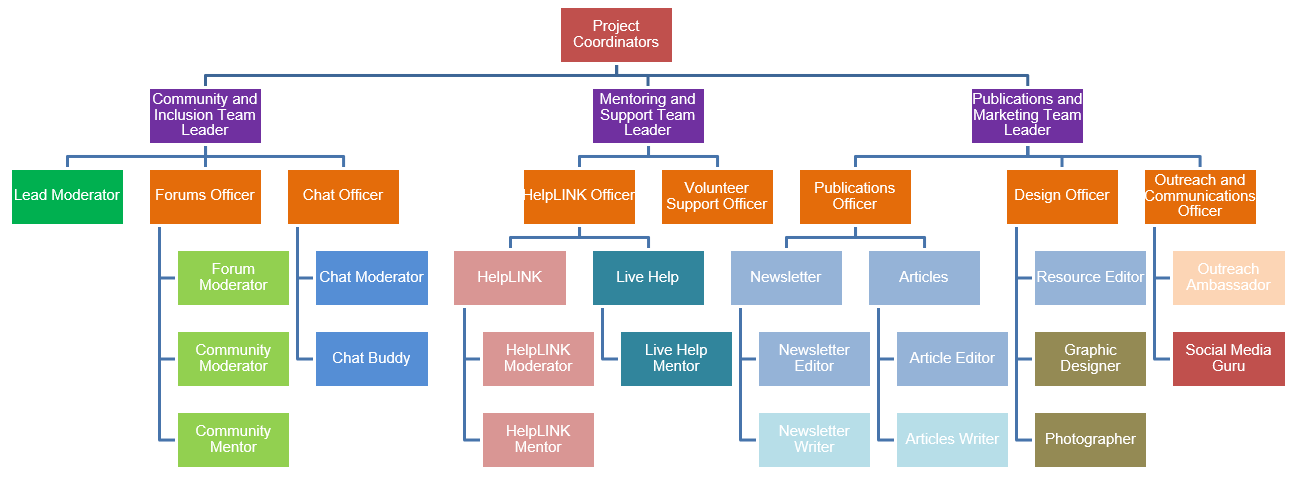
|
| What is the TeenHelp Staff Application process? |
Useful links: What are the TeenHelp Staff positions?
To apply to join the TeenHelp volunteer Staff you must (1) register an account, (2) meet the minimum volunteer requirements, (3) submit a successful application form.
(1) Register
You must be fully registered on TeenHelp before you can join the TeenHelp staff; guests can not apply. To register, click here: http://www.teenhelp.org/register.
(2) Requirements
Before you can submit a Staff Application form you must meet the minimum requirements for both registration duration and post count. The current requirements are that you must have been registered for at least one month and have posted at least twenty-five times in the Support Forums (it is not necessary that all of these are in advice-related forums). We have these requirements so that we know that you are reasonably dedicated to the site and are likely to stick around. We also use your posts to help to determine your suitability for a Staff position in addition to the answers you give on your application form.
(3) The Staff Application
Once you have met our requirements you can submit an application for one of our primary Staff positions. Applications may not always be open for all of these positions depending on our current needs. You may apply for as many of these positions as you like, but you will typically be offered one position to start with. All other positions can only be applied for internally by current members of Staff, and some of the positions are given out on merit and do not have any applications at all.
To view details of available positions or to submit an application, visit our Volunteer page here: http://www.teenhelp.org/volunteer/. Once you are happy with your responses click submit to complete your application. Your application will then be reviewed by a number of Staff members, and you will then be sent a Private Message with the outcome of your application. This may take several weeks depending on the availability of those reviewing your application. If your application is successful you will be granted all the necessary permissions to do your duties; if you are not you will have to wait one month before you can submit a new application. |
| How can I protect my privacy? |
We have a range of ways to protect your privacy such as:
- Guest posting - You can utilise most site areas such as the Support Forums and HelpLINK to ask for support without registering.
- Anonymous posting - If you are registered you can post anonymously on the forums by ticking an 'anonymous' box.
- Privacy settings - We have a range of options such as username changing, invisible mode and permissions for messages, blogs and more.
- Active moderation - Our team of friendly moderators are constantly looking for ways to make your experience safe and positive.
- Deletion - You have the ability to delete your account, posts, blogs and other content on the site.
- Complaints - You can follow our complaints procedure to resolve issues you're not happy with.
- Guidance, tips and resources - We have a wide range of resources and articles available to support you to stay safe
For further information please see:
|
| The TeenHelp Glossary |
Below is a compilation of definitions of specific terms you may encounter while on TeenHelp.
CoC - Code of Conduct.
HL - HelpLINK.
HLM - HelpLINK Mentor.
LH - Live Help.
LHM - Live Help Mentor. You may also see the term 'LHO' meaning Live Help Operator, an older term for this role.
“On Leave” - Referring to a Staff member who is taking a leave of absence on TeenHelp.
OP - Original Poster.
PM - Private Messaging. Please view this tutorial for details of how to use this system.
PO - Project Officer.
Sig. - Signature.
Spam - Spam is generally any unproductive/unnecessary content on TeenHelp. This includes random characters or words out of context, a lot of smileys, violations of the no advertising rule, topics that aren't really worth discussing, replies that aren't related to the topic they're to, and numerous other things.
Spoiler - You may see boxes of hidden texts marked with "Spoiler". This simply means that the text under the box (which can be uncovered with the "Click here" link) gives away part of the plot or other important piece of information about the movie, TV show, or book.
TH - TeenHelp.
ToS - Terms of Service.
Trashing - Trashing is a word you may hear spoken by staff. The origins of this word lie in the forum Trash Bin. This is a forum only visible by staff members, and is where all the bad topics on the forum are moved to. Trashing (vb.), therefore, is the act of moving a thread to the Trash Bin.
Triggering - Some threads will contain a "triggering" prefix either marked as such by the original poster or by a moderator. A triggering thread is one that may cause users to want to partake in unhealthy behavior. Examples of triggering material may include weight figures to someone struggling with an eating disorder or descriptions of self harm to someone attempting to recover from self harm.
Troll - A troll is someone who joins TeenHelp solely with the intent to cause trouble. They usually spam the forums or chat room with insults or distasteful images.
User CP - User Control Panel.
VM - Visitor Messaging. Please view this tutorial for details of how to use this system.
You can find definitions of many other terms commonly used on the Internet here. |
| I lost/forgot my password. How can I reset it? |
| If you lost your password, click here to have it reset. You will need to be able to access the email address you registered with in order to reset your password, as the new password will be sent to that email address. |
| Can I change my username? |
You can change your username through your User CP by clicking here. You can only change your username once every six months.
If you are having trouble changing your username it might be because: a) your username contains forbidden special characters (a list of such characters is given on the error page if you receive one), b) the username is already in use, or c) the username has recently been in use and is not yet free to be re-issued - usernames are locked for one year after a user gives it up. |
| Why doesn't my post count go up when I make certain posts? |
| Certain forums don't increase your post count, such as Chit-Chat. Your post count is only increased through posts in forums that could potentially be used for advice or productive discussion. |
| Can I change the "Member" and "Welcome me, I'm new!" below my username? |
| You can change the "Member", also known as your user title, by clicking on User CP at the top of the page and then Edit Personal Info on the bar at the left. You can't change the "Welcome me, I'm new!". This is your user rank and is related to your post count. As you make more posts, this will change automatically. |
| I didn't get my activation email. |
| You can have your activation email resent to you by clicking here. If you've resent the email and still don't receive it, make sure to check your junk mail folder. If you've resent the email and still don't receive it, you might like to use a different email address. You can change your email address by clicking on User CP at the top of the page and then Edit Email and Password on the left. Some email providers don't always get email from the TeenHelp server.
Failing this, you can email us at contact@teenhelp.org explaining the problem and we will manually verify your account. Your email must be sent from the same email address registered with your account and stating your username. |
| |
|










 Safety Zone
Safety Zone Hotlines
Hotlines
 Alternatives
Alternatives Calendar
Calendar
