Technology, Gamers and Gadgets This forum is for discussions about your games, technology, the latest apps or cool gadgets
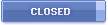 |
|
Scepticism With A Tail
I've been here a while
********
Name: Basil!!!
Age: 33
Gender: Male
Location: Cork, Ireland
Posts: 1,991
Points: 17,727, Level: 19 |
Join Date: January 31st 2009
|
Guide To Buying A Computer -
December 7th 2009, 07:47 PM
Here's a short guide I put together on buying PC's. I apologize in advance for any inaccuracies or unclear passages, I'll try to update this every now and again. Post and comments and questions you have and I'll get back to you. If a mod would sticky this that would be nice 
Some basic terms:
Monitor: Fancy name for a PC screen
FPS: Frames Per Second. In a game this is how many images are shown every second - slow fps gives you a choppy image.
KB (Kilobyte), MB (Megabyte), GB (Gigabyte), TB (Terabyte): Units of measurement of storage capacity. Each is 1,024 of the latter.
Mhz (Megahertz), Ghz (Gigahertz): Units of measurement of frequency. 1GHz = 1,000 Mhz.
What PC’s Are Made Of
There are several parts to a PC, and you’ll want to know what each one does so that you know what you’re getting. Note that in a desktop these are each separate objects that you can mix and match as you will, while laptops tend to be more all-in-one machines.
Processor
Otherwise known as the CPU, this is the brains of the system which performs the calculations. There are three things you should look at when deciding which processor is better than another:
- Core Number: How many “brains” there are in the processor. This can be single core, dual-core or quad-core.
- Processor Speed: How fast it thinks. Typical speeds range from 2-3GHz, but some small laptops run under 2GHz and gaming desktops can run past 3GHz and even 4GHz.
- Model: Different models will be designed differently and have different features. For example, a Phenom II is faster than an “equal” Athlon, while an i7 is better than an i5, which is better than a Core 2 Duo. However an Athlon with a higher speed might beat a slower Phenom, so you have to be careful.[1][2]
Motherboard
This is the massive chip that all the other parts fit in - for the moment that’s all you need to know  RAM
RAM
RAM is a very fast storage that’s used to automatically store files you need a lot (the photo or video you’re working on, the textures in the game you’re playing, etc.). Having more RAM will speed up your PC to a certain extent (it’s possible to have to much though, see “How Much Ram Do I Need?”).
Graphics Card
The much misunderstood graphics card serves two purposes. Firstly, and above all, it’s the part that figures out what to show on the screen - without a graphics card you can’t plug a monitor into your PC, which would make it pretty useless. Secondly graphics cards usually have a special type of processor (named GPU) that’s specially designed for rendering games in real time.
There are two types of graphics cards - a PC with “integrated” graphics has the graphics built into the motherboard, while better PC’s have a separate graphics card, which is preferable.
Storage
PC’s generally use hard drives for storage (bet you knew that already!) ranging in size from 2TB monsters to the ancient 5GB drivers of old. You can always add several more later on.
CD, DVD, Blu-Ray drives
You know what it does. Speeds vary, but they’re usually pretty similar.
Internet
Usually not a separate “part”, but just thought I’d mention that there are two types of internet, cabled internet using Ethernet or LAN cables, and wireless internet. Make sure your PC supports the one you want to use.
Common PC Questions
Here’s a collection of commonly-asked questions.
How Much Storage Space Do I Need?
It’s tempting to go insane with storage space, getting oodles of gigabytes “just in case”. However you’ll only ever use so much. I’d advise you to look at your CD collection. How many CD’s do you have? Multiply that by 0.04 and you’ll get roughly the storage space needed to store them in MP3 form. Not much now, is it?
How Much RAM Do I Need?
….not as much as you’d think. Gaming with insufficient RAM will dramatically lower your minimum fps, so you’ll definitely want over 1GB for that. However there’s such thing as too much. 3GB is sort of the upper maximum - above this you won’t see a performance increase, unless you’re doing seriously long video work. [3][4]
DDR2 Or DDR3?
As you look at RAM you'll come across the terms DDR2 and DDR3. They refer two two different types of RAM. The best DDR3 RAM is roughly twice as fast as the best DDR2 RAM - however unless you have an extremely powerful computer you won't notice the difference much. Buying DDR3 will make more sense in the future, but for the moment don't worry about it.
Single Core? Dual-core? Quad-core? Help!
Single core processors are outdated, so you should only be looking at dual-core or quad-core processors. A lot of PC’s nowadays offer quad-core processors, which cost almost twice as much as the dual-core variety, but 4 > 2 so it must be good right?
Not really. You see while quad-core processors are far more powerful than dual-cores, many programs aren’t written to take advantage of the extra cores. While this 2GHz quad is technically 50% more powerful than that 2.6GHz dual, games only typically use 2 cores, so your 2GHz quad is acting more (although not quite) like a 2GHz dual. [5]
Quad-core (and Tri-core) processors are faster than dual-cores when playing games (I suspect this is because they let your game have two cores to themselves and shift everything else over to the extra core, giving you a little performance boost). They’re just not good enough to warrant their purchase for that purpose - your money is better spent elsewhere. However where Quads really shine is in “creative” computing: - music producing, image editing, video editing, and so forth. So if you want a design powerhouse, you may want to consider a shiny new quad-core.
Do I Need A Big Shiny Graphics Card?
Short answer: for gaming, yes, otherwise, no.
There’s a myth in the computer art world that, in order to watch HD videos, edit images and such you need a high-spec card. You don’t! So long as you can hook your monitor up to it (with a HD-capable lead, of course) then your graphics card is doing the best it can do. I won’t comment on 3D modelling and design, although I suspect that would take advantage of a decent card. I’ll come back to graphics cards and art in the “Multimedia PC’s” section.
If you’re gaming, then your graphics card is one of the most important parts of the PC. Again, I’ll discuss that further in the “Gaming PC’s” section.
Desktop Or Laptop?
Desktops: cheaper, top-range desktops are better than top-range laptops, very easy to upgrade, bigger monitor.
Laptop: more portable, takes up less space.
I’m Looking For A Desktop. Which Should I Prioritise - Processor, Graphics Or RAM?
My personal view is that you should always prioritise the processor. The reason for this is that should you later on need more performance, you can always upgrade both your RAM and Graphics card in an hour or so, and only spend €300 for a very good combination. However if you want to upgrade your processor more likely than not you’ll have to get a new motherboard too, and to install the lot you’ll have to strip down your PC and reassemble it. Also it’ll cost around €200-300, which for just a processor change is a bit much.
Guide To Buying Computers
In this section I lay out what you’ll need in the two types of PC’s most commonly asked about in the technology forums, as well as a more multimedia-focused PC.
Work PC
“I’m going to college soon, and I need a new PC for internet, MSN, etc.”
Firstly, get a laptop - they’re much more portable than desktops. You’ll come across two types - full-size notebooks and miniature “netbooks”. I’d at least take a look at the notebooks, they’re a bit too small for some but extremely easy to fit in your bag and perfect for when you want to check your email in a Parisian café, or your local equivalent. However small screens and keyboards are a turn-off for some.
Secondly, realize that you don’t need a powerful a PC. In fact something basic will be alright. 1GB RAM has become the minimum since Windows Vista was introduced, and it’s rare to find a PC with less than the minimum 1GHz. While people often talk about “fast” PC’s, a basic PC is going to be fast enough for what you need.
Some things to look out for:
- Make sure you have enough USB ports for everything you want to plug into the laptop!
- If you’ll be using wireless internet, make sure the laptop has a wireless (“WLAN”) card in it.
- In-built webcams are handy, but not necessary - a decent external webcam will usually have better image quality anyway.
- If you’re ever planning on using a separate screen or a projector, make sure it has a VGA or D-SUB port that you can hook it up with (otherwise usually you can convince someone else to bring along - and show off - their laptop).
- If you want to watch movies on your PC, get a large (but not too large) screen with decent picture quality.
Gaming PC
“I’m looking for a PC that will play x, x and x.”
Gaming PC’s are feats of technology, yet can be expensive. Firstly, if you possibly can, get a desktop. It’s much cheaper to start off with, and you save even more money down the road as you can upgrade your PC instead of buying a new one.
The most important thing in a gaming PC is to make sure that your components are roughly equally powerful. There’s no point matching a 3GHz processor with a 3-year old graphics card - similarly if you don’t have enough RAM you’ll end up starving your other components.
As a guide to what you’ll need, take a look at the minimum specifications of some games you want to play, and try to get a PC that beats that. As I explained before you’ll want a much better processor and graphics card and a bit more RAM. As an example a good gaming system nowadays would have :
- 2.3GHz+ Dual-core Processor
- 2GB+ RAM
- NVidia 8800 or ATI 3870 or higher (never get anything from Intel)
Remember that a better system will not only improve your gaming experience now, but will also lengthen the time before your next upgrade/replacement.
Also, on monitors: big monitors are a plus, 20”+ monitors aren’t uncommon.
Multimedia PC
”I need a good PC for video editing/music production/my game design course”
My advice here is similar to in the gaming PC section, but not quite. You want a high-performance PC but your priorities are different. The processor is the most important component, followed by monitor choice, hard drive space and RAM.
- Go quad-core if you can.
- Get a laptop if you want. Macbooks are perfect for the job, if you can afford them!
- Skimp on the graphics card if you need to.. It’s not that important for what you’ll be using the PC for.
- Try out several monitors in the store, you’ll need one that you like.
- If you’re using one, get the biggest graphics tablet you can afford! (Unless you like digital sketching by the seaside, in which case an A5 or A4 tablet should do).
- Don’t go for Macs just because they’re seen as “creative” PC’s. I learnt that the reason musicians use Macs is that they crash less often and they recover quicker after a crash - they’re not actually “better” than Windows.
- And above all don’t forget that it’s the creator and not the tool that makes a great work of art

Reference
[1] http://www.tomshardware.com/reviews/...5,2410-10.html
[2] http://www.xbitlabs.com/articles/cpu...n-ii-x2_8.html
[3] http://www.tomshardware.com/reviews/ram,1190-6.html
[4] http://www.tomshardware.com/reviews/...de,2264-3.html
[5] http://www.tomshardware.com/reviews/...u,2280-10.html
Last edited by Union Of V; December 8th 2009 at 06:33 PM.
|
|
|
1 user(s) liked this post or found it helpful.
|
|
Member
Outside, huh?
**********
Name: Janos
Age: 35
Gender: Male
Location: Dundee, Scotland
Posts: 3,803
Points: 38,476, Level: 28 |
Join Date: January 6th 2009
|
Re: Guide To Buying A Computer -
December 8th 2009, 10:48 PM
I like =). Great article Basil, I'll sticky it.
Also, you were saying about creative stuff, if you're modelling using 3dMax or Maya, make sure you have a decent graphics card with decent amount of VRAM (RAM that solely 'belongs' to the graphics card, laptop graphics cards often share the system memory), but it's not nearly as important as games generally. Though I guess if you're sculpting landscapes at a time with loads of details etc, then go for the best card you can :P.
 "My one desire is for peace -- peace for everyone"
"My one desire is for peace -- peace for everyone"
|
|
|
|
|
Scepticism With A Tail
I've been here a while
********
Name: Basil!!!
Age: 33
Gender: Male
Location: Cork, Ireland
Posts: 1,991
Points: 17,727, Level: 19 |
Join Date: January 31st 2009
|
Re: Guide To Buying A Computer -
December 10th 2009, 06:08 PM
Quote:
Originally Posted by Quintessence

I like =). Great article Basil, I'll sticky it.
Also, you were saying about creative stuff, if you're modelling using 3dMax or Maya, make sure you have a decent graphics card with decent amount of VRAM (RAM that solely 'belongs' to the graphics card, laptop graphics cards often share the system memory), but it's not nearly as important as games generally. Though I guess if you're sculpting landscapes at a time with loads of details etc, then go for the best card you can
|
Thanks Quintessence. It's interesting to hear that there actually is a use for those 2GB graphics cards! 
|
|
|
|
|
Banned
Welcome me, I'm new!
*

Age: 37
Posts: 3
Join Date: December 14th 2010
|
Re: Guide To Buying A Computer -
December 14th 2010, 03:22 PM
Buy from a Reputable Dealer- before you buy your next computer, check the warranty. One year is average, three is better. Will the technician come to you or do you have to bring the machine in?
How will you use the computer- Knowing how you'll use your computer will help you determine what type of minimum requirements the computer needs to have. For example, computers that run graphic design programs generally need more memory (RAM) than computers used for simple word processing operations.
How Much Should You Spend- Depending on your needs, be prepared to spend between $500 for an entry-level computer to $3,000 for a high-end computer. Take into consideration whether the monitor is included or costs extra.
CD-ROM Drive: Most new computers come with a CD-ROM drive as standard equipment. CD's store lots of data and are the normal way to install new programs.
|
|
|
|
|
Member
Welcome me, I'm new!
*

Age: 27
Posts: 3
Join Date: August 6th 2011
|
Re: Guide To Buying A Computer -
August 6th 2011, 11:23 PM
The idiot proof description of how a PC works is absolutely hilarious! Tip of the hat though to Union for being bothered to write a guide aimed towards complete idiots. And as for the complete idiots who actually need that guide, I am baffled by your lack of computer knowledge in this high tech world.
|
|
|
|
|
Member
Welcome me, I'm new!
*

Name: Mark
Age: 28
Gender: Male
Location: Kent, England
Posts: 31
Join Date: August 16th 2011
|
Re: Guide To Buying A Computer -
August 22nd 2011, 12:13 AM
Nice guide! I think it would be worth putting in an extra section about 3D work. As has already been mentioned, you do need a good graphics card. However:
- you need a good balance of processor, RAM, graphics card.
- as far as graphics cards go for 3D, its best to look for nVidia CUDA processors (especially those manafactured by PNY), or ATI Firepro.
Also for a note on graphics cards in general, its not just the card you buy but the manafacturer. For example, and nVidia GTxyz made by PNY is (or should be) much better than one made by the cheaper but lower quality brand XFX.
I can't find the link now but there are a couple of lists of graphics card rankings (one is going slightly out of date) that it is worth checking to make sure you get the best graphics card for your budget.
Perhaps power supplies should have a mention as if you are wanting to upgrade your computer (especially graphics card wise), you need a good PSU.
Thanks 
~Sheppy96
"And I know that we will win again, it's written in the stars..." Within My Heart - Dead By April
Just PM me if you want somebody to talk to or to scream at 
|
|
|
|
|
Member
Welcome me, I'm new!
*
Name: David
Gender: Male
Location: Uk
Posts: 22
Join Date: September 24th 2011
|
Re: Guide To Buying A Computer -
November 19th 2011, 10:12 PM
Hi,
some Great information you have posted above about a buying a computer  well done and keep up the great work
|
|
|
|
|
Banned
Welcome me, I'm new!
*

Age: 40
Posts: 3
Join Date: March 3rd 2012
|
Re: Guide To Buying A Computer -
March 26th 2012, 11:00 AM
Each tool is designed for a specific function. Hammers are made to drive a nail and spade made for digging holes. The computer is a tool designed to transmit or store the information and then do something with that information. Something is what you need to consider when buying or designing a new home computer. When buying a new computer with the purpose of use must be determined well in advance of visiting stores or browsing an online merchant. The most important question to consider when buying a computer is not how much you should spend, or who produces, but what you want to do with it. After a question is answered then you can determine what hardware and software will be needed to achieve your goals.
Some people struggle when trying to answer this question. To help determine the intended purpose primer to ask yourself what you spend the most time doing while on the computer and what you want to do but can not because your current limitations. If 90% of your time spent reading email, using social networking sites, or browsing online merchants and 10% was spent watching a movie then you will want to invest in a particular category of computer (maybe a laptop, netbook or tablet). If you want to change your media center (TV, DVD, etc.) and use your computer to watch movies or TV so that different systems should be purchased.
Individual hardware components
Buying a new computer can be a daunting task especially if you're not familiar with the individual components comprising the computer. The following is a list of common components and functions within the computer. Hardware components also affect the price of computer hardware more than other components in the pre-built systems.
CPU (Central Processing Unit)
Objectives:
The process of software instructions and do things based on those instructions. The faster the CPU instructions can be processed over a fixed period of time. CPU quantity measured by the number of available CPU (both physical chip and the "core"). CPU speed can process instructions measured in Gigahertz (GHz)
Examples of common specifications:
Intel 3.2GHz Dual Core CPU
Translate into:
Processors made by Intel, which has two "cores" running at 3.2GHz each. Effectively giving you two 3.2GHz processors.
RAM (Random Access Memory)
Used to store instructions used by the CPU. RAM is the area that the CPU can store instructions and perform calculations. Imagine a blackboard that can be used to do the math. More area for the CPU to perform calculations faster the computer can perform. This is what people see when they mention "computer memory". Quantity specified in Gigabytes of RAM, the speed at which information can move in and out of RAM is measured in Megahertz.
Examples of common specifications:
XMS CORSAIR 8GB (2 x 4GB) 240-Pin DDR3 SDRAM DDR3 1600 (PC3 12 800)
Translate into:
Two 4 Gigabyte RAM components are made by using the chipset Corsair DDR3 running at 1600MHz and shape.
Hard Disk
Hard disk is a component that actually stores all your data. Photos, emails, documents and music are examples of files that may be on your hard drive. Hard drive is also where the operating system resides. Hard drive capacity is measured in Gigabytes and drive speed is measured in RPM (rotations per minute)
Examples of common specifications:
1 TB WD Caviar Blue SATA 7200
Translate into:
Drive made by Western Digital which has a capacity of 1 Terabyte, running at 7200 RPM and use the SATA as the interface.
Many people are confused exactly how much "stuff" hard drive can hold. For example, a 1TB drive can store around. 200,000 photos or 76 hours of video or song 250,000. Hard drives are routinely oversold by the computer manufacturer for this reason. Many people end up using less than half the storage space on the drive. This is one area that can be purchased for a small and relatively inexpensive to increase at a later date.
There are many other components that together make up a computer, however, disk CPU, RAM and hard will determine the cost of computer hardware you are more than one item and another.
Types of Software
A computer is only a useful tool if we could do something useful with it. The software is designed to allow us to do something with the hardware. Something is why people use and buy a computer at all. Hardware may not look as attractive as useful to us if it can not run the software we need. Software can be grouped into two broad categories, Operating Systems and Applications.
Operating System
The operating system manages and controls the computer resources and make them available to applications. Every computer has an operating system. The most common operating system on your home computer is a version of Windows by Microsoft. Microsoft is the Windows 7 version, previous versions are still in use include Windows Vista and Windows XP. Other operating systems including Apple OS X and Linux.
Application
Application is a program that we use to make the computer do something. All applications have a "minimum system requirements" bare essential requirements where the computer must have to just run the software. Running the software on the minimum requirements will generally cause frustration with the application and the computer as a whole. The minimum system requirements may include hardware and software qualifications such as hard disk space, CPU speed, RAM amount and type of operating system. Always, always, always, check the minimum system requirements before buying software as most retailers will not accept opened software for return (unless there is some kind of physical disability with the software)
The types of applications including
The Office Suites
Microsoft Office
OpenOffice
iWork
Home Finance
Accelerate
iCash
MS Money (legacy)
Home Media
iTunes
Roxio
Small Business Management
Quickbooks
Computer Security
McAfee
Symantec
ESET
Communication Equipment
Skype
iChat
There's an app for almost every conceivable use of a computer, chances are if you are looking to solve this type of problem a person has been invented.
Putting it all together
Now that you have an understanding of the components that make up your computer to match the primary use of computers. Select the application you want to use, specify the system requirements for the application and purchase a system that meets the minimum requirements minimal.
The cost of home computers will be determined by the software that came with it and the hardware used to support the software. In the budget system retailers usually will supply the operating system, office suite software foundation and basic security. Technology hardware will be either old (6 to 12 months) or a new technology that is produced by a manufacturer "of the brand" and offer a low amount of upgradeability. The system is usually chosen by people who are looking for primary uses such as email, online shopping and home finances simple. People with primary business such as home management, online communication (Skype, iChat) and several forms of media use (listening to music, watching movies, etc.) will choose a system with a faster CPU, more RAM, hard disk space more and more upgradeability of what the budget system is provided. Home computers are built for intensive gaming, heavy use of media, in small business management or the depth of its eyes to the greatest return on investment will be using the latest and fastest hardware thus increasing their costs.
The last thing to consider when buying a new home computer is that of durability. Most hardware warranty is for one year, but many people using computers at home between 3 and 5 years before buying a new system. Extended warranties can sometimes be a good investment depends on what is covered under this guarantee, warranty costs, availability of quality computer support in your area and your budget.
|
|
|
|
|
Banned
Welcome me, I'm new!
*

Age: 40
Posts: 10
Join Date: April 17th 2012
|
Re: Guide To Buying A Computer -
April 30th 2012, 04:04 AM
Good information...... i love this post...  thanks a lots for such a nice piece of post...
|
|
|
|
|
Member
Welcome me, I'm new!
*

Age: 43
Posts: 10
Join Date: June 8th 2012
|
Re: Guide To Buying A Computer -
June 8th 2012, 10:38 AM
ahh i wish i found that guide a month befor ;(
|
|
|
|
|
Banned
Welcome me, I'm new!
*

Age: 36
Posts: 1
Join Date: June 8th 2012
|
Re: Guide To Buying A Computer -
June 8th 2012, 12:04 PM
I would simply say buy the computer with latest specification according to your budget.
|
|
|
|
|
Member
Welcome me, I'm new!
*
Posts: 12
Join Date: August 26th 2012
|
Re: Guide To Buying A Computer -
August 27th 2012, 07:20 AM
Very good article! I am looking at my article written a year ago and I realize how I could improve it! This article is written in 2009 and it still can be used as a good guide. Of course, I would change a few things in order not to mislead people today. For example, RAM is extremely cheap today and modern systems are well-optimized for synchronizing data i/o processes, so I would get 4 modules of 1 or 2 GB RAM instead of getting one 4GB module.
|
|
|
|
|
Member
Average Joe
***
Name: Francois
Age: 31
Gender: Male
Location: Mossel Bay, South Africa
Posts: 101
Join Date: September 27th 2012
|
Re: Guide To Buying A Computer -
October 27th 2012, 07:43 PM
"How Much Storage Space Do I Need?
It’s tempting to go insane with storage space, getting oodles of gigabytes “just in case”. However you’ll only ever use so much. I’d advise you to look at your CD collection. How many CD’s do you have? Multiply that by 0.04 and you’ll get roughly the storage space needed to store them in MP3 form. Not much now, is it?"
You haven't met me now have you?
I have 300gb+ music and 800gb+ movies, and that collection is rapidly growing. I download somewhere around 100gb a month, and my internet isn't that fast. If I where to upgrade my internet, it will be more like 200-300gb.
On another note, I have to say that this is a good guide. If you are only going to be watching a couple of movies, listen to some music, browse the web, and use a word processor, then there is no reason to go out and buy that shiny $3000 laptop that the store clerk just INSISTED that you NEED after rambling on and on in constant confusing jargon. You don't need 6 cores each running at 4.5ghz to watch a youtube clip. Your standard Celeron system will do fine. If, on the other hand, you want to go out and play the latest games on the highest graphics settings, then you will do good to make sure that you get the right system. Oh, and when it comes to the processor, for most games, you do not need 4 or 6 cores. In fact, those games cannot use those 4 cores. Most games can only use one or two of those cores. So, just because the i7 hexa core 1.8ghz is three times the price of the i3 dual core 3.0ghz, doesn't mean it will perform better. On the contrary, you would rather have the cheaper i3 running at 3.0ghz. Choosing the right processor becomes a big issue when wanting a gamin laptop, because i7's are infinitely more expensive to dual cores and i3's, and normally have a much lower ghz speed per core.
Last edited by Francois; October 27th 2012 at 09:38 PM.
|
|
|
|
|
I am Jeff's Profile
Not a n00b
**
Gender: Male
Posts: 61
Join Date: April 10th 2012
|
Re: Guide To Buying A Computer -
October 28th 2012, 04:42 PM
Then we forgot the all important building your own computer. Granted most of the info said here would work with building one. But the satisfaction of building one from the ground up and literally choosing what you want in it is all the better.
|
|
|
|
|
Banned
Experienced TeenHelper
******

Name: Mr. Fap
Gender: Male
Location: The Fapcave!
Posts: 506
Join Date: February 7th 2013
|
Re: Guide To Buying A Computer -
February 13th 2013, 01:57 PM
This is so outdated. But I'm here to help, so dont worry if you see that the post before mine is several moths old, contact me here or via Skype or PM, and I will help as much as I can.
|
|
|
|
|
Gone forever
Average Joe
***

Posts: 175
Join Date: January 13th 2014
|
Re: Guide To Buying A Computer -
January 22nd 2014, 01:08 PM
I was only thinking the other day how astonishing computer technology has advanced.
|
|
|
|
|
Member
Welcome me, I'm new!
*

Age: 27
Posts: 7
Join Date: November 2nd 2014
|
Re: Guide To Buying A Computer -
November 2nd 2014, 01:12 AM
Thank you, that was very informational. I have been thinking about buying a toughbook. Any ideas?
|
|
|
|
|
Par la rivière
I've been here a while
********
Name: Sarah
Age: 33
Gender: Female
Location: Wales, UK.
Posts: 1,902
Points: 46,505, Level: 31 |
Join Date: June 7th 2013
|
Re: Guide To Buying A Computer -
November 2nd 2014, 12:42 PM
It would depend on how much you're willing to spend and what you intend to use them for since they can be quite expensive.
|
|
|
|
|
Banned
Welcome me, I'm new!
*
Name: Lois
Age: 38
Gender: Female
Location: Walnut, CA USA
Posts: 1
Join Date: June 21st 2016
|
Re: Guide To Buying A Computer -
June 21st 2016, 01:07 PM
Buying a computer is no easy task, and with the cost of many of the machines out on the market today, you want to make sure you’re making the right purchase so you don’t blow your money on something that stops meeting your demands within a year. Not all machines are created equal, and unless you’re pretty familiar with computer hardware, you might have a hard time determining just how unequal they are. Of course, not all computer users’ needs are equal, so you might not need certain things included in a computer, especially not if those features are pushing up the price.
|
|
|
|
|
Member
Regular TeenHelper
*****
Name: L.
Age: 29
Gender: Male
Location: Poland, EU
Posts: 410
Join Date: December 27th 2013
|
Re: Guide To Buying A Computer -
June 21st 2016, 04:05 PM
This seriously needs updating, most of the information regarding specs is simply incorrect in today's world.
The risk I took was calculated, but boy, am I bad at math.
|
|
|
|
|
Member
Welcome me, I'm new!
*
Posts: 14
Join Date: May 31st 2017
|
Re: Guide To Buying A Computer -
June 19th 2017, 09:57 AM
My guide to buying a computer is if it's expensive it means that is is good.
|
|
|
|
|
Guest

Edit avatar
|
Re: Guide To Buying A Computer -
June 19th 2017, 07:17 PM
Quote:
Originally Posted by Walterhurley56

My guide to buying a computer is if it's expensive it means that is is good.
|
That actually isn't entirely true. There are some computers that are overpriced and if you do research you can find a computer that is less expensive that is actually better.
|
|
|
|
|
Member
Welcome me, I'm new!
*

Age: 34
Posts: 8
Join Date: October 12th 2018
|
Re: Guide To Buying A Computer -
October 21st 2018, 06:24 AM
In my opinion , the Dell and Lenovo are very greate.
|
|
|
|
|
Banned
Welcome me, I'm new!
*

Posts: 24
Join Date: October 29th 2018
|
Re: Guide To Buying A Computer -
October 29th 2018, 06:15 PM
Awesome article! Thank you
|
|
|
|
|
Member
Welcome me, I'm new!
*

Age: 31
Posts: 8
Join Date: November 10th 2018
|
Re: Guide To Buying A Computer -
November 10th 2018, 10:57 AM
A very useful topic, I'll keep it, it will be useful to me
|
|
|
|
|
Member
Welcome me, I'm new!
*
Gender: Male
Posts: 11
Join Date: January 3rd 2019
|
Re: Guide To Buying A Computer -
January 3rd 2019, 07:17 PM
Looks interesting 
|
|
|
|
|
Member
Welcome me, I'm new!
*

Age: 36
Posts: 6
Join Date: December 14th 2018
|
Re: Guide To Buying A Computer -
February 19th 2019, 01:01 AM
I am happy to find this post very useful for me
|
|
|
|
|
Member
Welcome me, I'm new!
*
Posts: 10
Join Date: July 4th 2019
|
Re: Guide To Buying A Computer -
July 19th 2019, 10:04 AM
Thanks for sharing,it really helps me to make decision
|
|
|
|
|
Laughter. Faith. Hope.
 TeenHelp Veteran TeenHelp Veteran
*************
Age: 32
Posts: 14,909
Points: 93,422, Level: 43 |
Join Date: October 9th 2009
|
Re: Guide To Buying A Computer -
July 22nd 2019, 09:16 AM
Thanks for sharing! 
|
|
|
|
|
Member
Welcome me, I'm new!
*
Age: 28
Posts: 7
Join Date: February 27th 2019
|
Re: Guide To Buying A Computer -
August 5th 2019, 06:36 AM
thanks for sharing. I was so bored at edited. I will buy a PC
Last edited by ¯|_(ツ)_|¯; August 5th 2019 at 04:21 PM.
Reason: Please do not advertise/spam.
|
|
|
|
|
Member
Welcome me, I'm new!
*

Age: 37
Posts: 10
Join Date: September 26th 2019
|
Re: Guide To Buying A Computer -
October 9th 2019, 08:05 AM
What's your budget?
|
|
|
|
|
Member
Welcome me, I'm new!
*
Age: 30
Gender: Female
Location: UK
Posts: 34
Join Date: October 8th 2019
|
Re: Guide To Buying A Computer -
October 11th 2019, 07:25 AM
Depending on your budget, why don't you build your own computer? Much easier these days then ever before. Snap-in modules are so easy as they're tool-less. Just choose a good case with plenty of fans, and you'll be fine.
The strongest steel is forged in fire.
|
|
|
|
|
Member
Welcome me, I'm new!
*

Age: 35
Posts: 13
Join Date: November 11th 2019
|
Re: Guide To Buying A Computer -
November 13th 2019, 04:27 AM
A expensive computer will work better than a cheap one,but sometimes,a cheap computer is better for user than an expensive computer.
|
|
|
|
|
Banned
Welcome me, I'm new!
*

Age: 34
Posts: 3
Join Date: January 12th 2020
|
Re: Guide To Buying A Computer -
January 12th 2020, 12:04 PM
This seriously needs updating
|
|
|
|
|
Member
Welcome me, I'm new!
*

Age: 37
Posts: 2
Join Date: December 11th 2019
|
Re: Guide To Buying A Computer -
January 16th 2020, 07:29 AM
Quote:
Originally Posted by mitchellkilday

A expensive computer will work better than a cheap one,but sometimes,a cheap computer is better for user than an expensive computer.
|
Which is better?Expensive or cheap?
|
|
|
|
|
Member
Welcome me, I'm new!
*

Age: 34
Posts: 11
Join Date: August 18th 2020
|
Re: Guide To Buying A Computer -
August 18th 2020, 05:08 PM
Quote:
Originally Posted by Sheppy96

Nice guide! I think it would be worth putting in an extra section about 3D work. As has already been mentioned, you do need a good graphics card. However:
- you need a good balance of processor, RAM, graphics card.
- as far as graphics cards go for 3D, its best to look for nVidia CUDA processors (especially those manafactured by PNY), or ATI Firepro.
Also for a note on graphics cards in general, its not just the card you buy but the manafacturer. For example, and nVidia GTxyz made by PNY is (or should be) much better than one made by the cheaper but lower quality brand XFX.
I can't find the link now but there are a couple of lists of graphics card rankings (one is going slightly out of date) that it is worth checking to make sure you get the best graphics card for your budget.
Perhaps power supplies should have a mention as if you are wanting to upgrade your computer (especially graphics card wise), you need a good PSU.
Thanks 
~Sheppy96 |
Hello,
Thank you for your information of some specification of computers. It will help a lot to us. 
|
|
|
|
|
Member
Welcome me, I'm new!
*
Age: 39
Posts: 12
Join Date: October 26th 2021
|
Re: Guide To Buying A Computer -
October 21st 2022, 10:03 AM
Also, do not forget about the software that will be installed on the computer, because it depends on its work. If the software is installed with high quality, it will work better and faster.
|
|
|
|
|
Laughter. Faith. Hope.
 TeenHelp Veteran TeenHelp Veteran
*************
Age: 32
Posts: 14,909
Points: 93,422, Level: 43 |
Join Date: October 9th 2009
|
Re: Guide To Buying A Computer -
October 24th 2022, 05:23 AM
This post is really informative. 
|
|
|
|
 Posting Rules
Posting Rules
|
You may post new threads
You may post replies
You may not post attachments
You may not edit your posts
HTML code is Off
|
|
|
|
|
|










 Safety Zone
Safety Zone Hotlines
Hotlines
 Alternatives
Alternatives Calendar
Calendar
